Subtotal:
$0.50
Project Status Reporting Infographics: Visualize Project Progress Effectively
Effortlessly Manage and Communicate Project Progress with Our Customizable PowerPoint Project Status Report Templates
Streamline project management and keep stakeholders informed with our comprehensive collection of PowerPoint project status reporting templates. Our expertly crafted templates empower you to create clear, concise, and visually engaging reports that effectively communicate project progress, identify potential roadblocks, and ensure project success.
Simplify Project Tracking
Easily track project milestones, deadlines, and resource allocation with our intuitive project status dashboard templates. Visualize project progress with dynamic charts and graphs, keeping everyone on the same page and ensuring timely project completion.
Download Now and Take Control of Your Projects
Empower your project management with our comprehensive suite of PowerPoint project status reporting templates. Download now and experience the difference!
Original price was: $5.99.$2.99Current price is: $2.99.



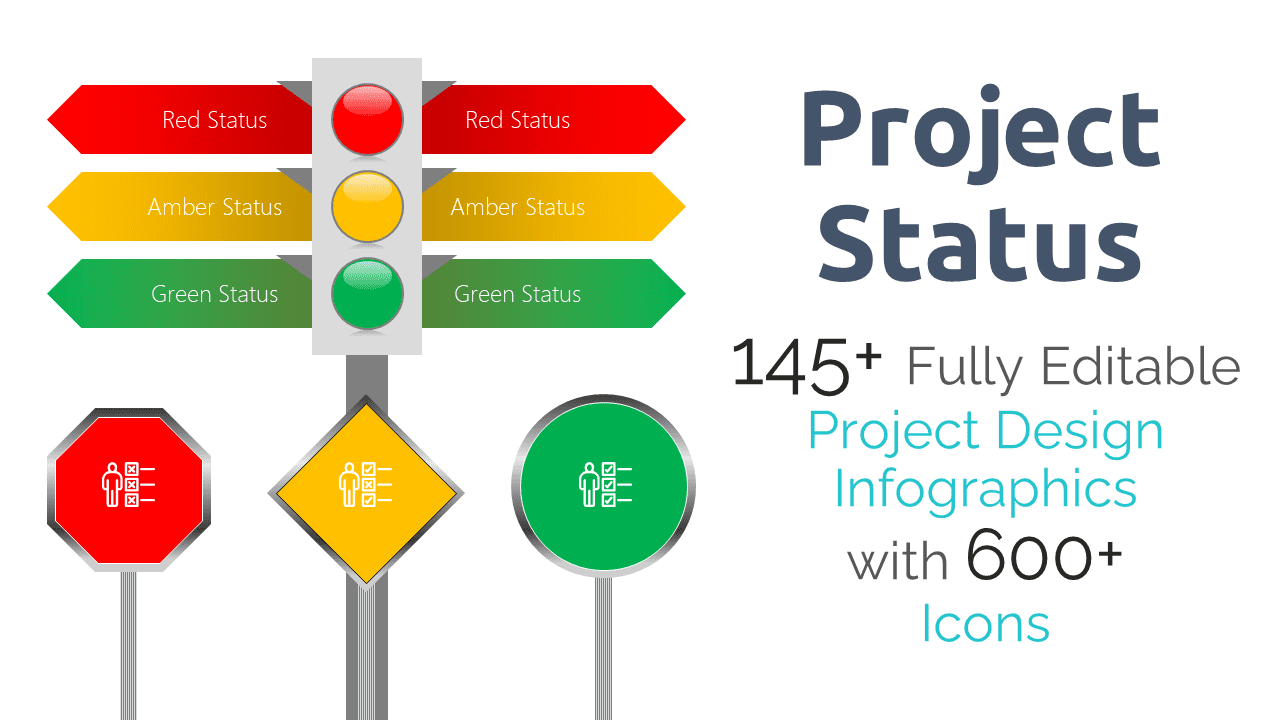
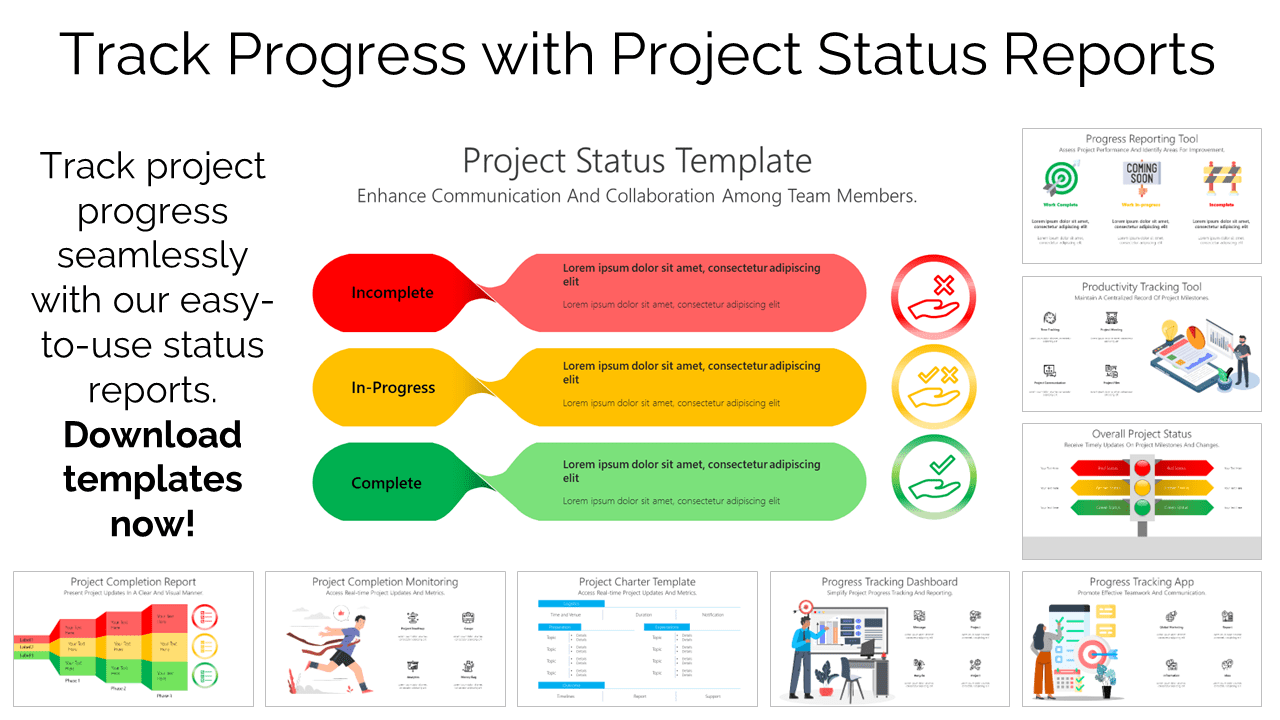
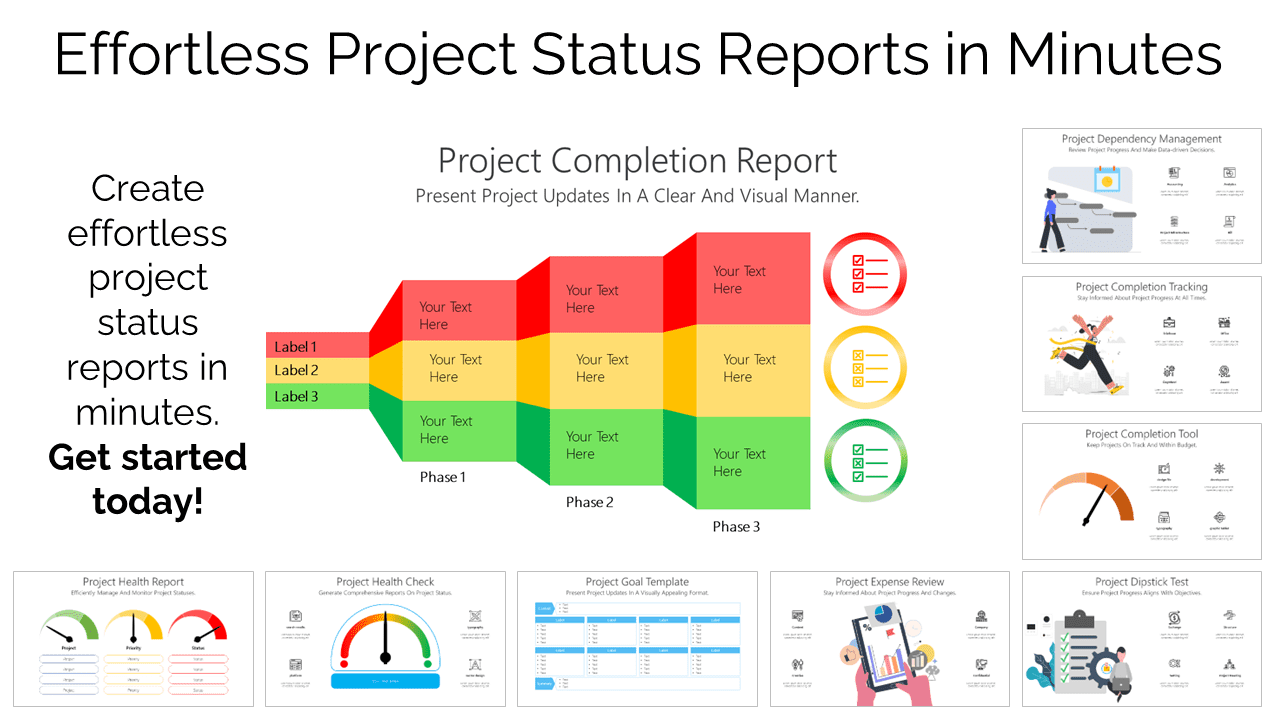

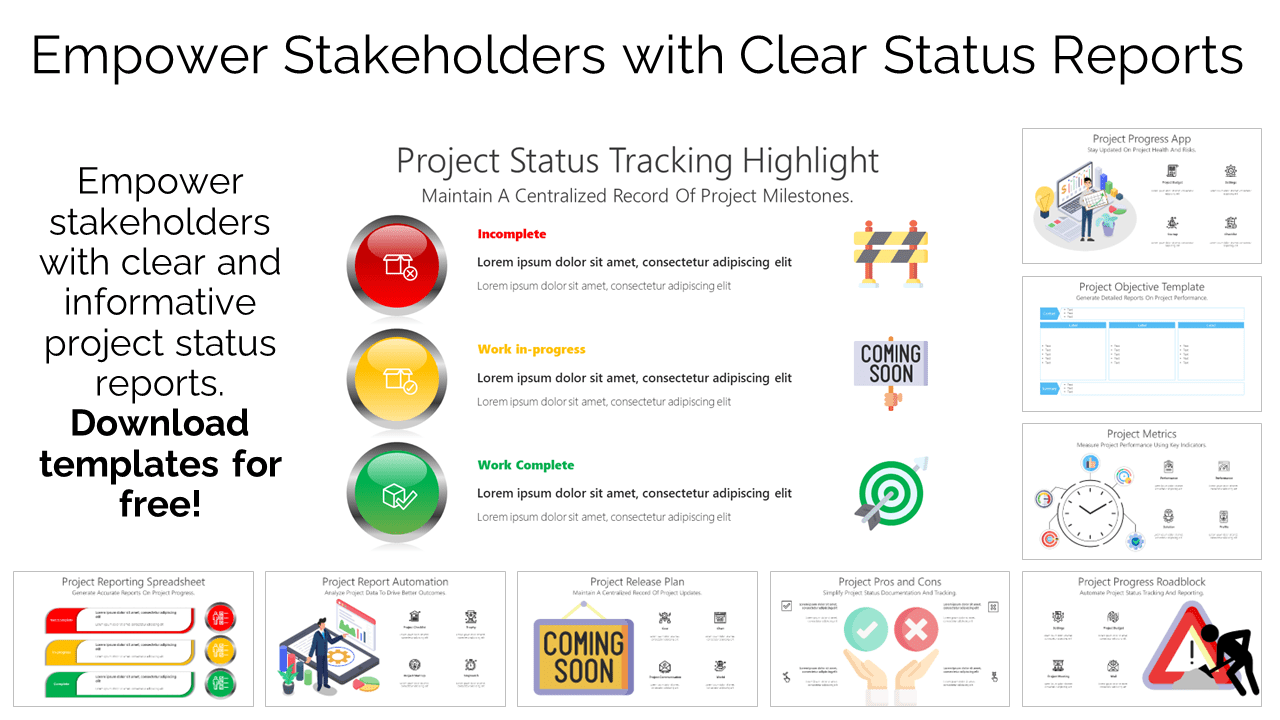
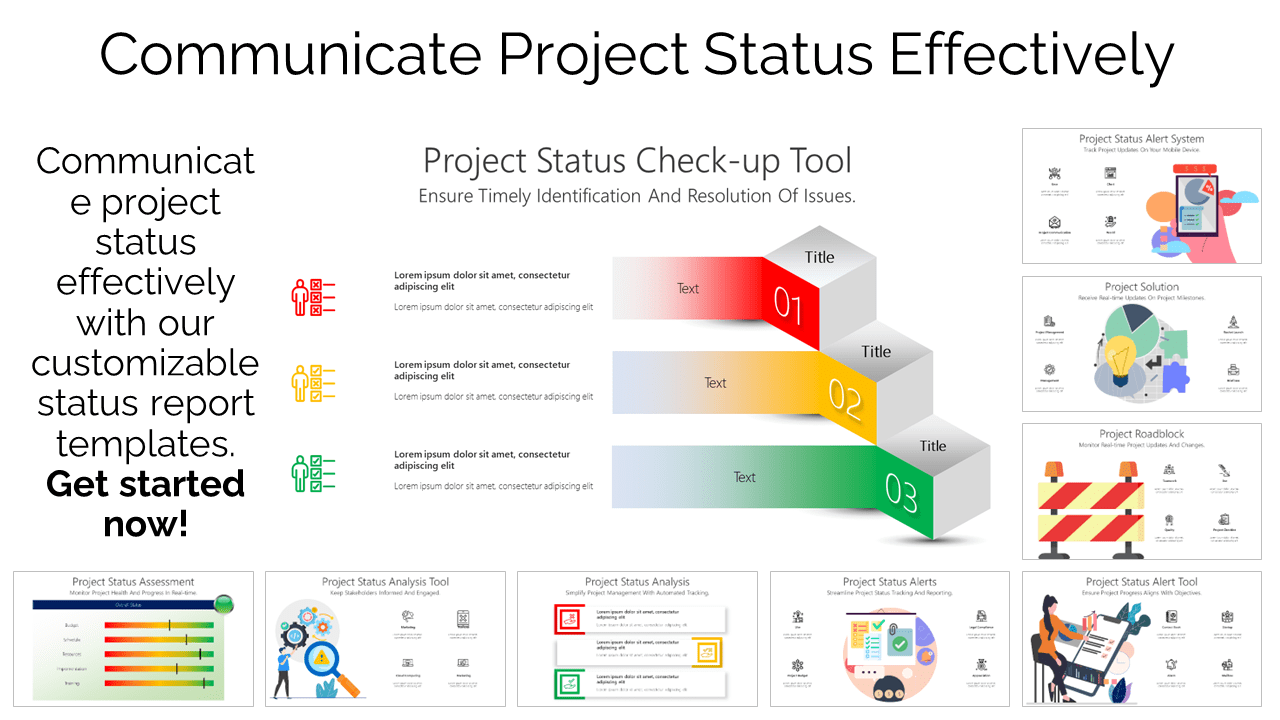
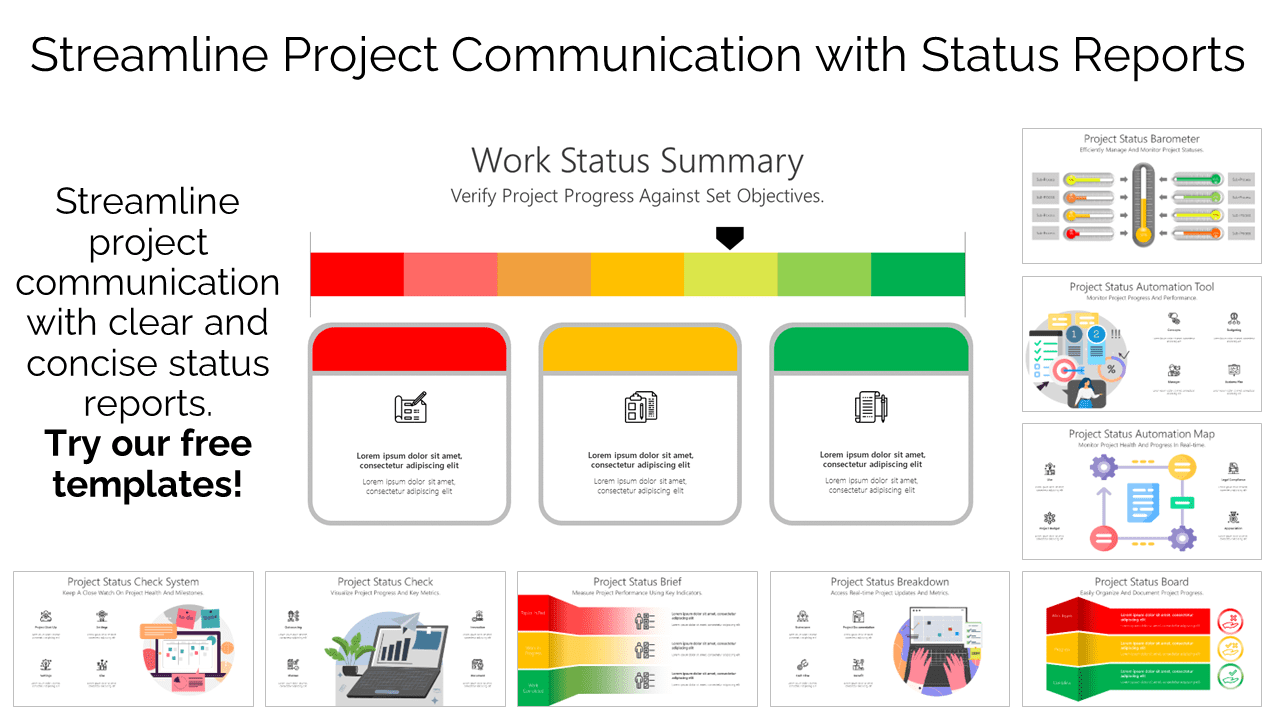
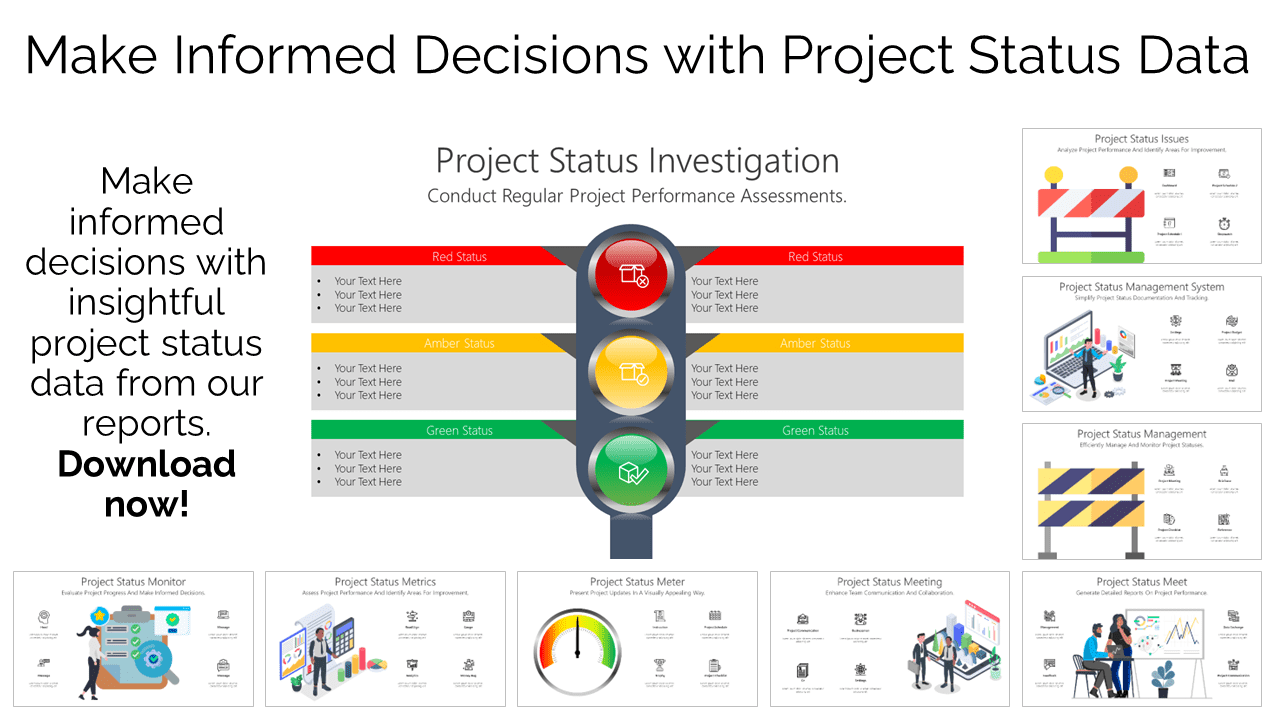
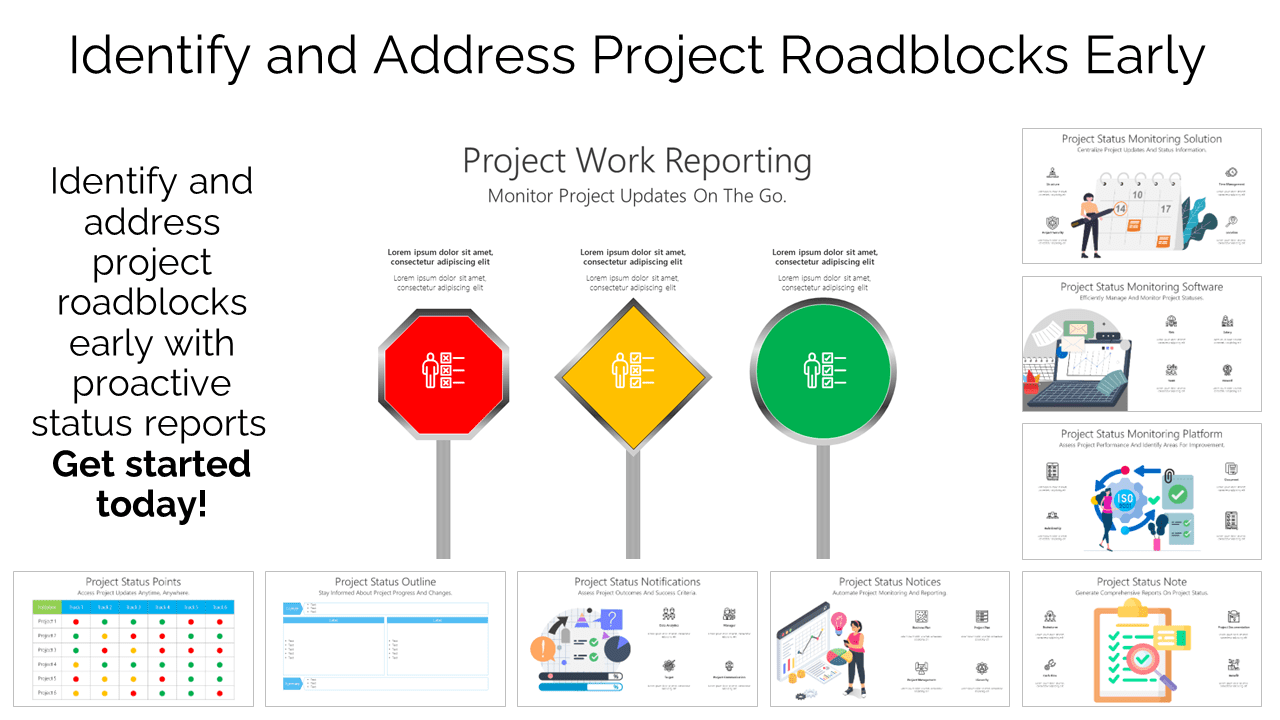
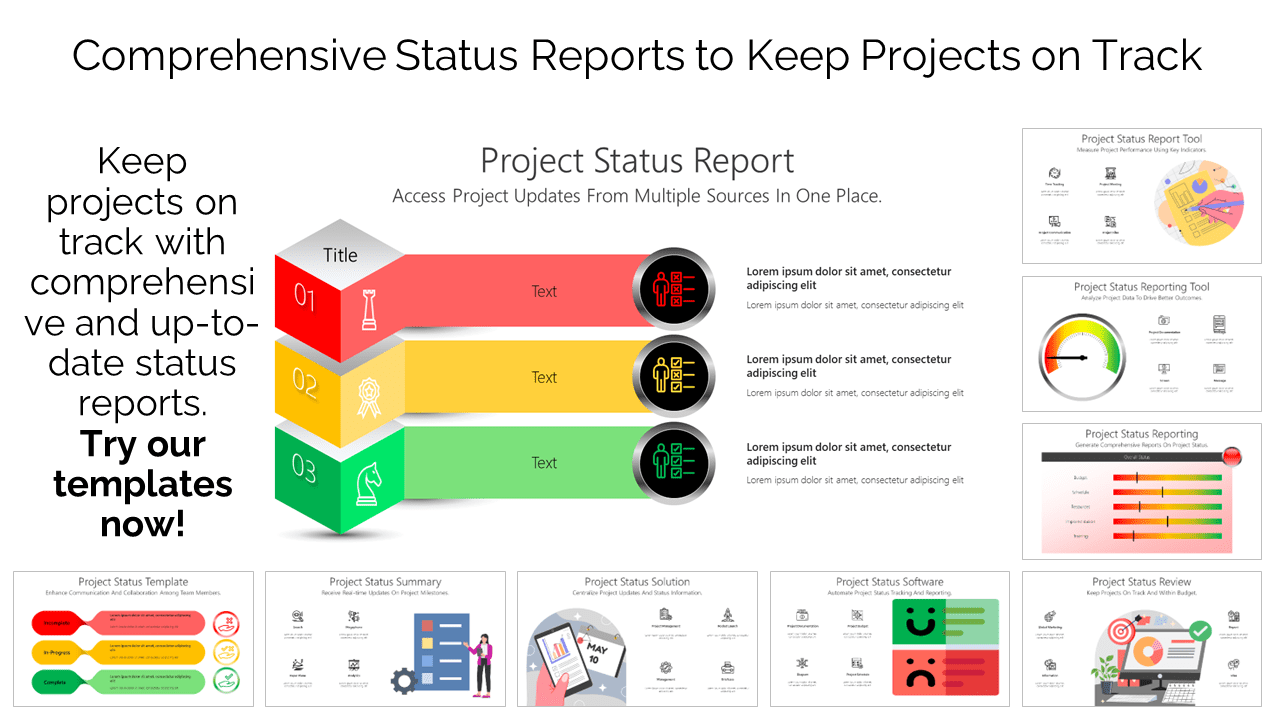
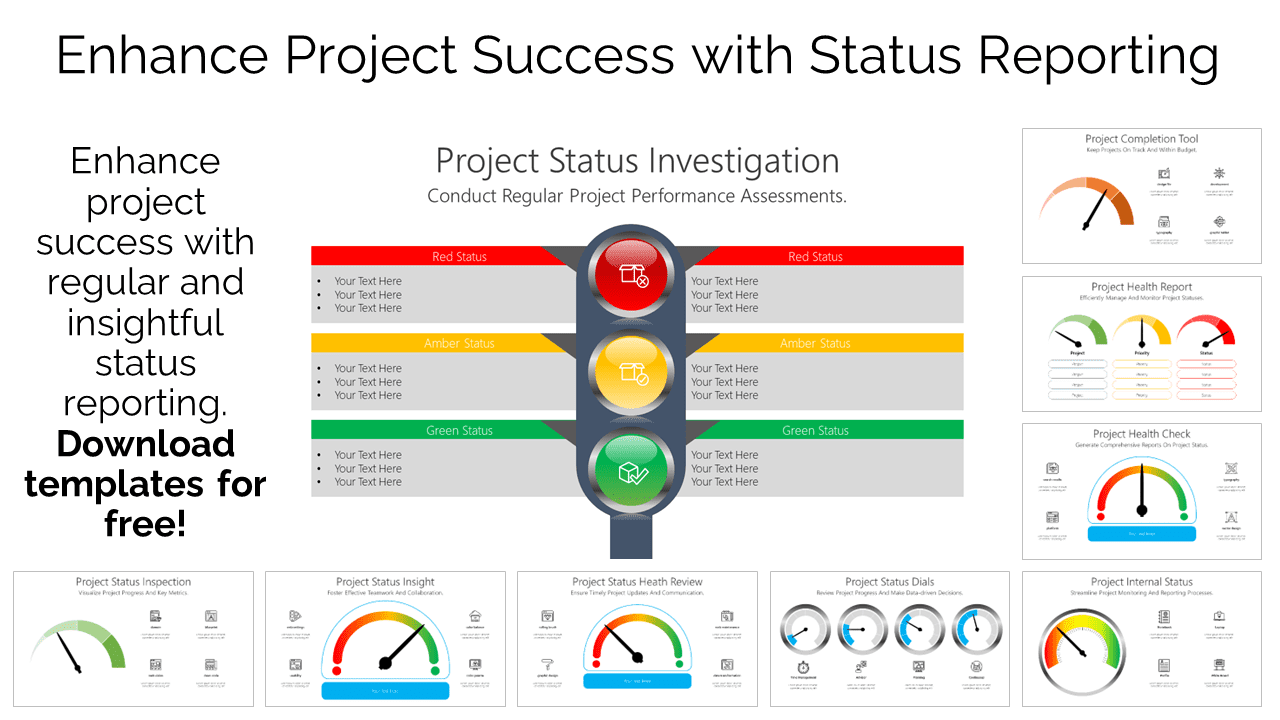
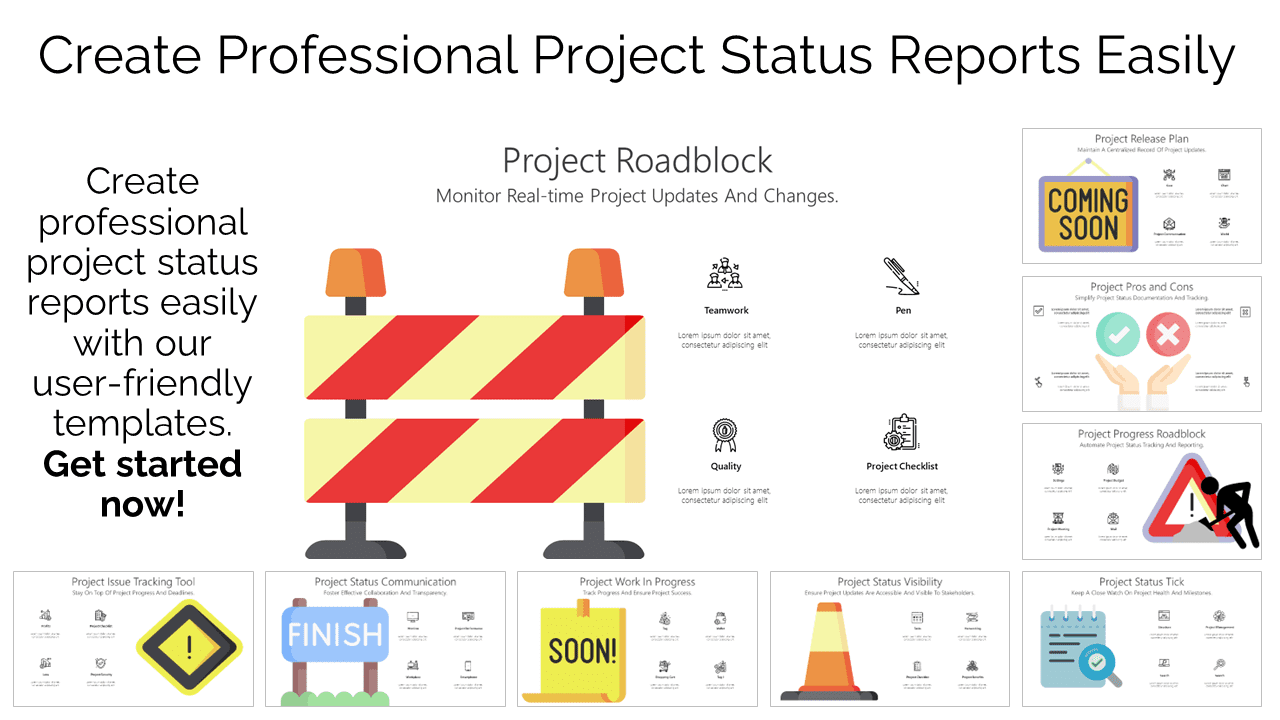
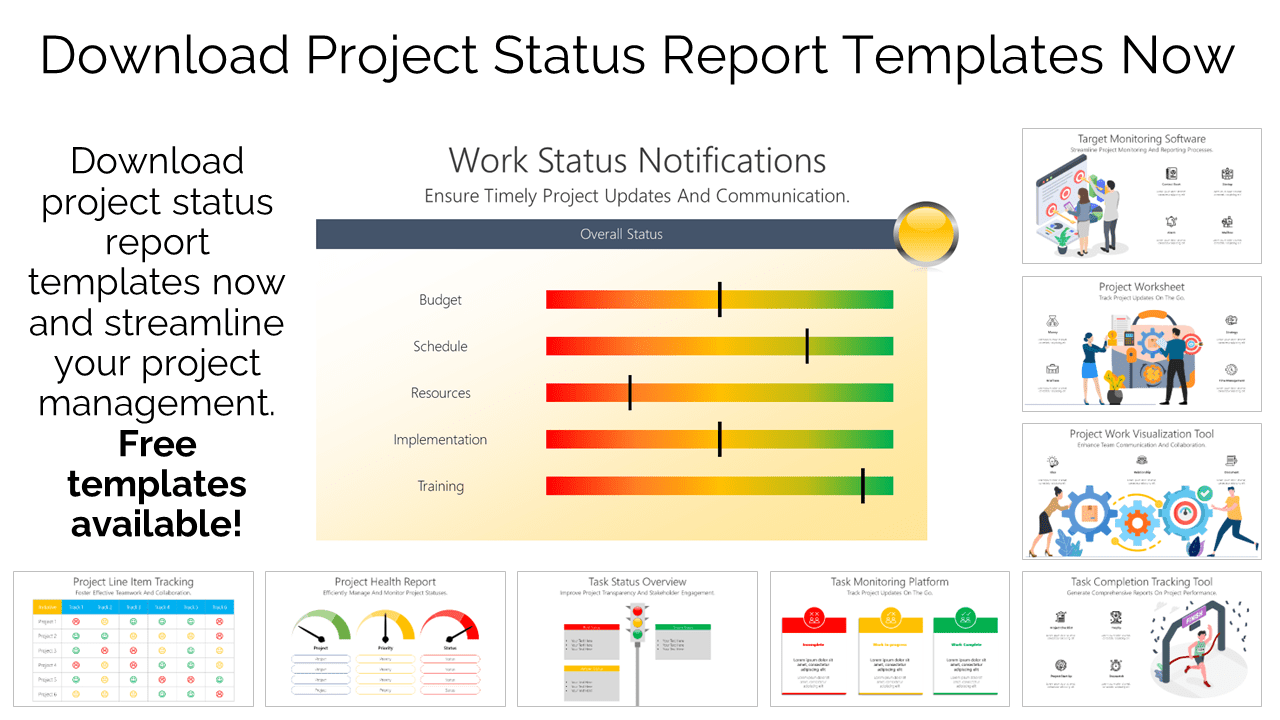
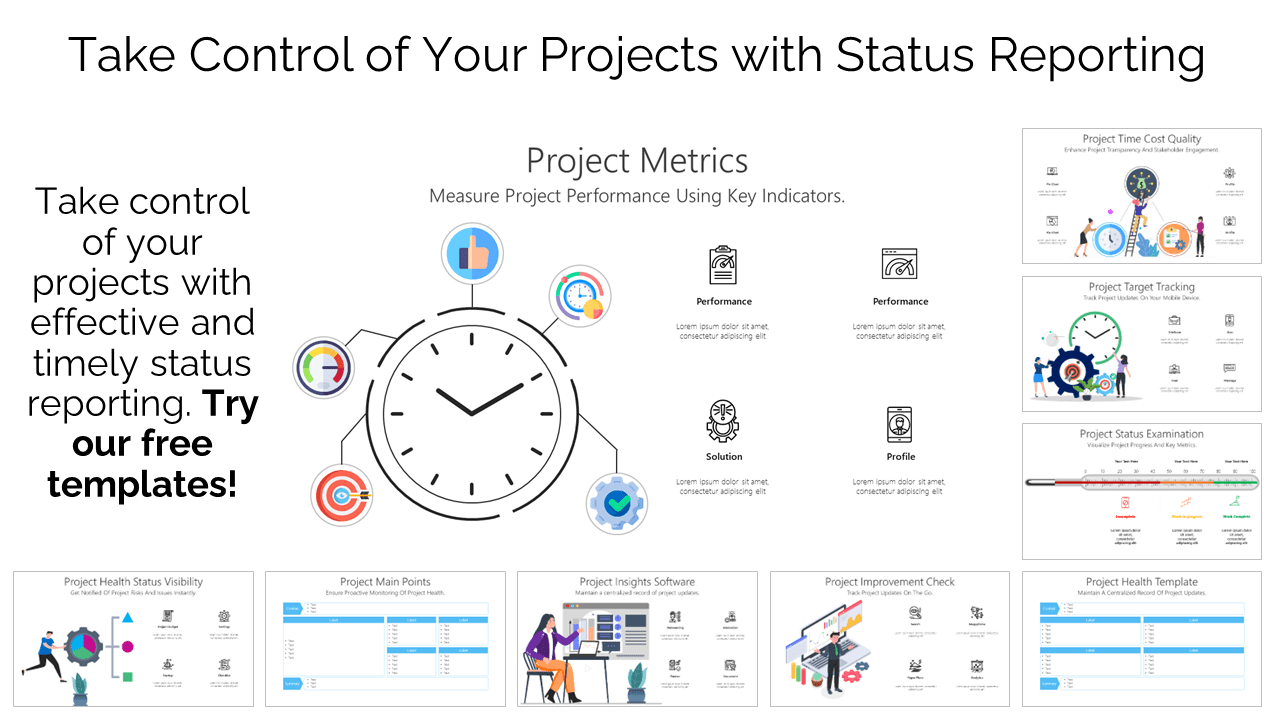
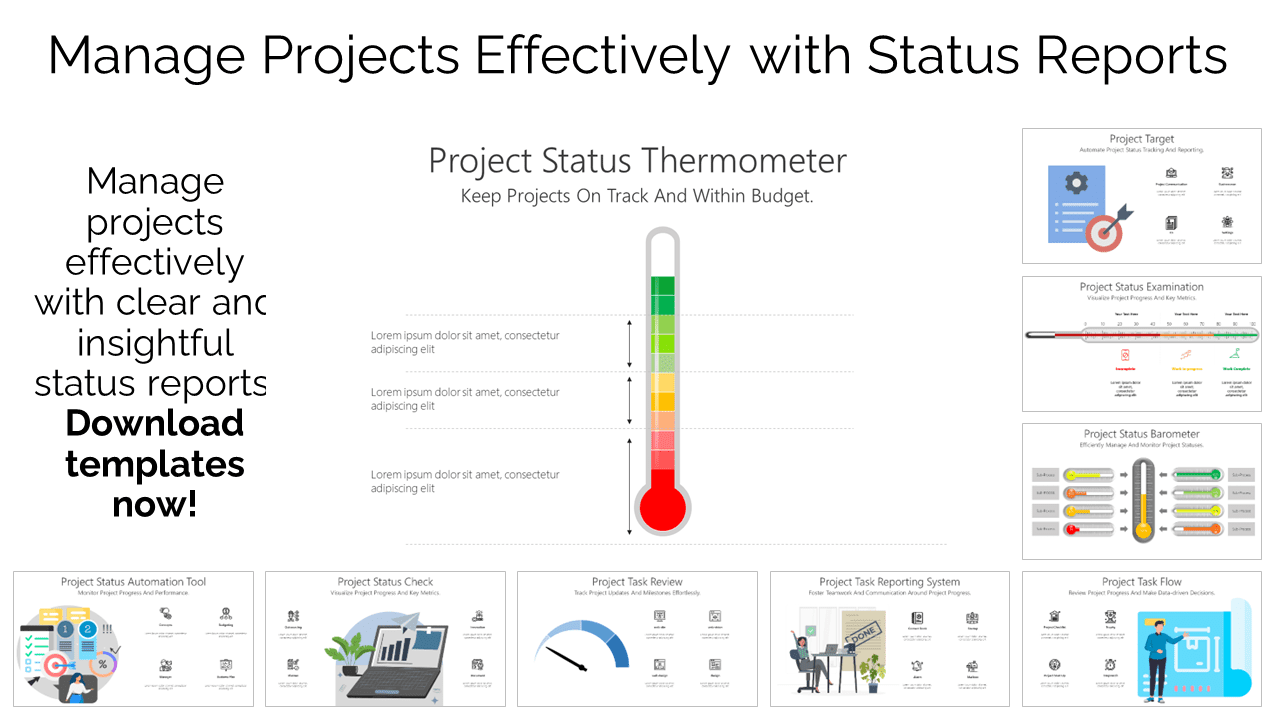
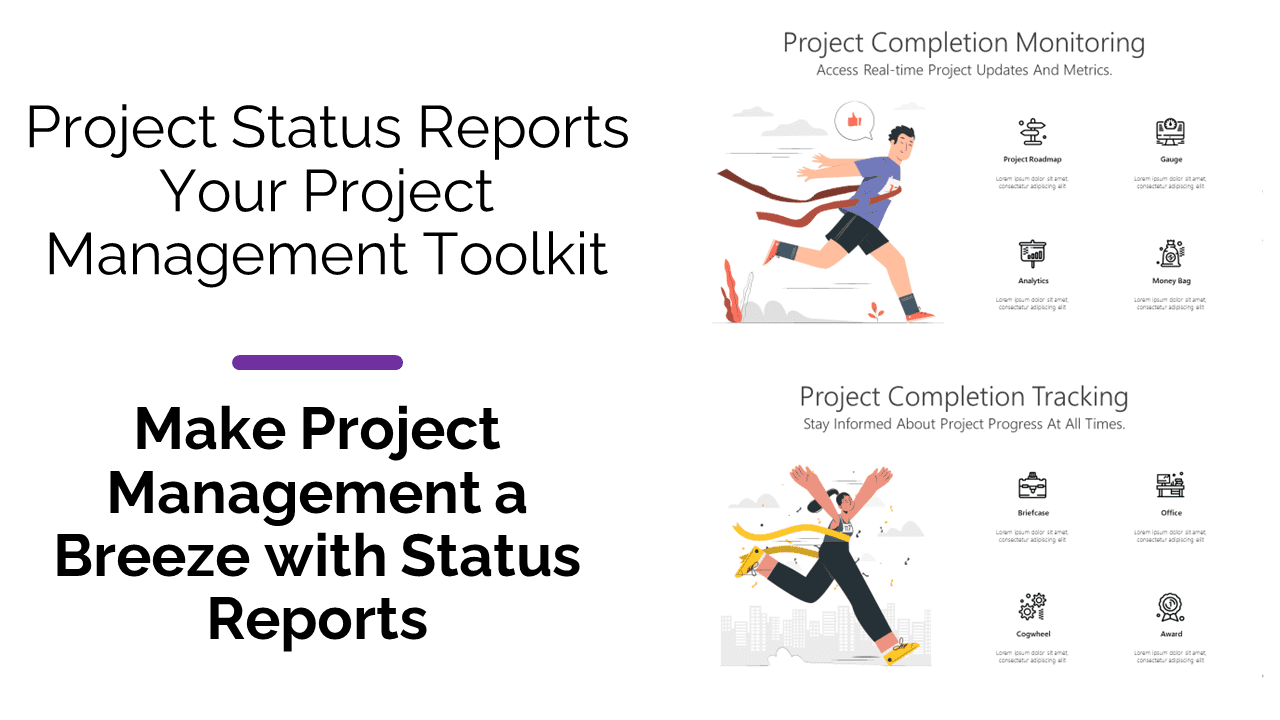
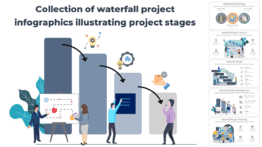












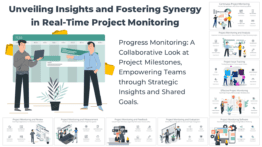

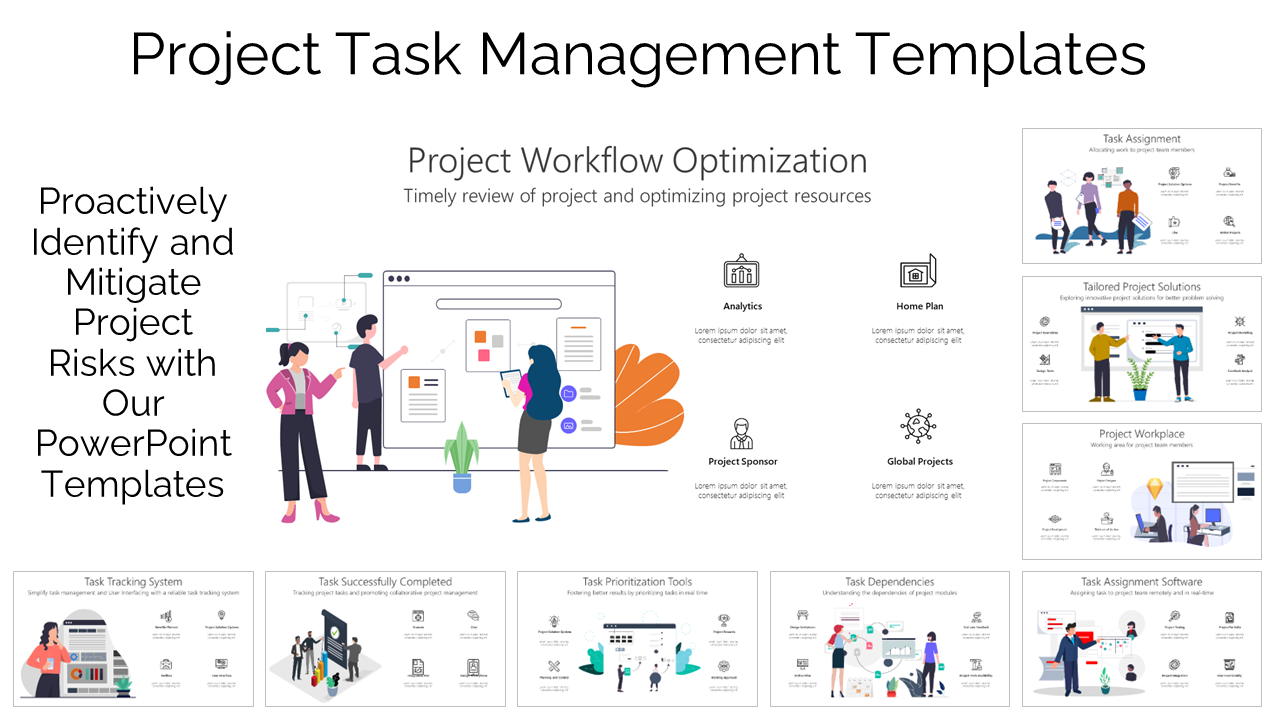

Reviews
There are no reviews yet.